Summary
This article describes step by step procedure to install MachPanel Control Server.
Applies To:
MachPanel Version 7 and above
System Requirements:
For best performance of MachPanel Automation Solution, make sure your system meets below Minimum RAM requirements:
|
Role
|
Minimum System Requirements
|
Software Needed
|
|
MachPanel Control Server
|
RAM:
8 GB (with SQL)
4 GB (without SQL)
STORAGE:
50 GB (with SQL)
30 GB (without SQL)
(amount of free space is recommended for control server installation files, SQL Files, backups and logs etc.)
|
Windows Server 2025 Standard Edition or later i.e. (Datacenter, Datacenter: Azure Edition)
MachPanel Installation is also supported on:
- Windows Server 2012 or later
- Windows Server 2016
- Windows Server 2019
- Windows Server 2022
Microsoft .Net Framework:
|
|
Firewall Setup
|
Ports to Open
|
Addresses to Allow
|
|
Direct communication between control and remote servers over IP will be required.
Our MachPanel Provisioning Service binds with IP on NIC to create a Socket/TCP Channel over the selected IP and then communication is established between servers via this service.
|
Protocol: TCP
Port Number: 7860
Direction: Inbound/Outbound between all Control and Remote Servers.
|
Below URLs must be accessible on Control Panel server(s) and Remote server(s) in order to Sync Licenses and perform updates.
https://ls.machsol.com/webservice/lic.asmx
https://ls2.machsol.com/webservice/lic.asmx
https://updates.machsol.com
https://www.machsol.com
https://machsol.com
|
Procedure:
Please follow the step by step procedure to install MachPanel Control Server on your windows server machine:
1) First step is to install the pre-requisite i.e. Web Server. For this, open Server Manager, click on 'Roles' and click on 'Add Roles'

2) Then select 'Web Server (IIS)' and click next.

3) Now select all the role services for Web Server except 'FTP Services'.
4) Click 'next' to install the selected role and services.
5) Now go to Server Manager >> Features. Select and install .NET Framework 4.8 Features. For Windows Server 2012, the HTTP activation and Non-HTTP activation should also be installed. See below snapshot for more details:

Finish the setup. Now your server is ready to install MachPanel Control Server.
6) Now open http://www.machsol.com/ and click on Login link on top. Login using the credentials you registered with this site.

Save
6) After login, click on the 'Downloads' from 'My Accounts'. Download link is only visible to Primary Contact (which is a registered contact at MachSol).
Note: You will be able to download the product only when the account is approved by our sales team. Please contact the sales team to get the download section activated.

7) Select suitable (64 bit or 32 bit) MachPanel Control Server setup and download it.

8) When the download completes, run the setup.

9) Click 'Next'
 Save
Save
10) Accept the End-User License Agreement and click 'next'.

11) Now, you have TWO types of installation for MachPanel. One is SQL Server 2017 or 2018 installation (Typical) the other is Secondary Server for load balanced server.
- If you want to install SQL Server by yourself or want to put MachPanel database on some other database server then select 'Typical'.
- If you want High availability ( Load Balanced ) and install a secondary MachPanel then choose "Secondary Server".

Typical Installation:
MachPanel database can also be installed on same or on a separate machine to use during setup. For this, you will need to install the MSSQL Server 2008 R2 or higher along with management tools (MSSQL Management Studio) and provide us details like IP address and Password of SQL Server, Instance Name and Password of Server Admin(SA) so that the MachPanel installer can create MachPanel database on the existing SQL server.
Database Requirements:
MachPanel Requires MSSQL 2019 or MSSQL 2017. Install by selecting English as Language.
Other Requirements:
- Security Mode: Mixed Mode (allows both windows and SQL Authentication)
- SQL Collation: SQL_Latin1_General_CP1_CI_AS
- Lastly, Install SQL Server Management Studio 18
NOTE: The SQL Server Collation MUST be SQL_Latin1_General_CP1_CI_AS for ANY Version of SQL Server. You will have to change this later on your own if this is not set up properly at start. Also it's necessary to have SQL in ENU for any version in case of Typical installation. https://kb.machsol.com/Knowledgebase/53483/Installation-Guide-for-SQL-2017-Express
Below below steps to complete the rest of installation for 'Typical' installation:
1) Select location for MachPanel installation. Default location is recommended.

2) Provide the SQL Server details : SQL Server name & instance, 'SA' username and password (Note that SQL Server must have been set up on default port i.e. on port 1433, if not then change it to port 1433 and then continue with the setup). After providing the requires details click 'Next'.

3) Review the setup summary and click 'next' to start the installation.
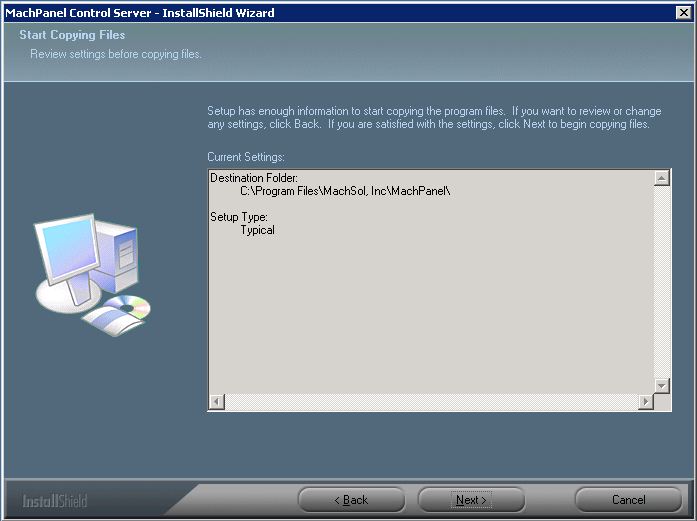
Finalizing Installation:
1) When the setup finishes, below form will appear.
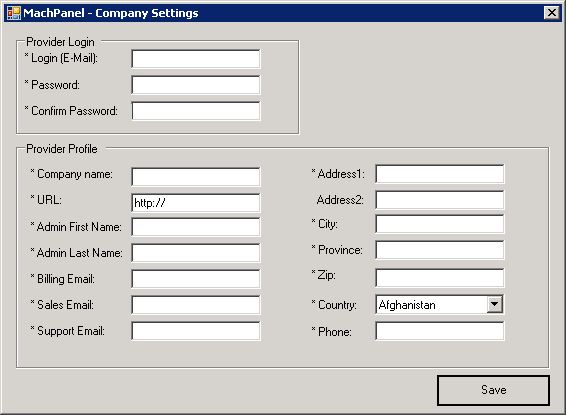
Fill the form and be careful in filling the Provider login and password. This will be used for authentication when using the panel. You can provide login as : 'provider@yourdomain'. After filling the form 'Save' it.
2) Please Activate MachPanel Licenses by providing the Email address registered with MachSol.
3) Final Step (Post Installation Step):
Once installation is finished, follow the Post Installation Steps on SQL discussed on link below:
https://kb.machsol.com/Knowledgebase/55627/Post-Installation-Steps-to-fix-sqlserveridentityjumping1000identitycache
*UPDATE:
This will install MachPanel Version 8.0.32. However to avail more features, update to our latest build by following below KB article:
http://kb.machsol.com/Knowledgebase/Article/50181
List of anti virus exclusions for the MachPanel Control Server (x64)
Applications:
- C:\Program Files\MachSol\MachPanel Control Server\bin\MachSol.MachPanel.ConfigurationStudio.exe
- C:\Program Files\MachSol\MachPanel Control Server\Bin\MachSol.MachPanel.Provisioning-Svc.exe
- C:\Program Files\MachSol\MachPanel Control Server\Apps\O365\MachSol.O365.WrapperService.exe
- C:\Program Files\MachSol\MachPanel Control Server\Bin\MachSol.MachPanel.License-Svc.exe
- C:\Program Files\MachSol\MachPanel Control Server\Bin\MachSol.MachPanel.HelpDesk-Svc.exe
- C:\Program Files\MachSol\MachPanel Control Server\Bin\MachSol.MachPanel.Billing-Svc.exe
- C:\Program Files\MachSol\MachPanel Control Server\Bin\MachSol.MachPanel.Network-Svc.exe
Folders:
C:\Program Files\MachSol\MachPanel Control Server\logs
SQL Server:
For Microsoft SQL Server, review details on link below for exclusions list:
https://support.microsoft.com/en-us/help/309422/choosing-antivirus-software-for-computers-that-run-sql-server
SaveSav