This article provides the fix for the Error message "Could not find any available domain controller".
Applies to MachPanel 6.0.20 & above.

If you encounter the Error "Operation failed. Error getting AutomateProcessing: Error Processing command: Provisioning layer initialization failed: 'Could not find any available Domain Controller.'" during the provisioning of the Exchange Services. Follow the steps below to set Preferred Domain Controller:
Edit the concerned Exchange Server Group name:
Set the Preferred Domain Controller name from already specified domain controller to the other.
Restart MachPanel Provisioning Service (on Exchange Server) . If that doesn’t work, restart MachPanel Provisioning Service (on Control Panel Server) also perform IISRESET on Control Panel Server.
- Start Menu >> Run >> Services.msc. Hit Enter Key.
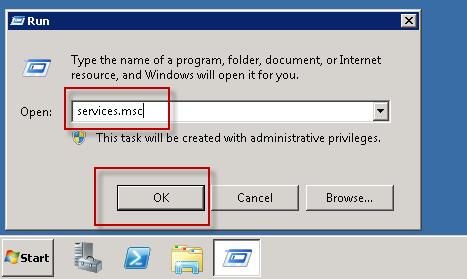
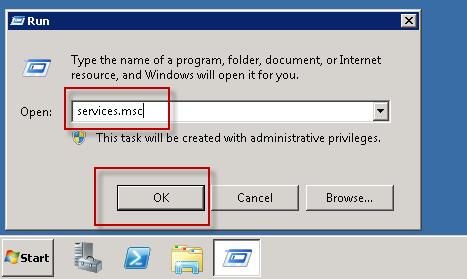


- Under services manager, double click “MachPanel Provisioning Service”
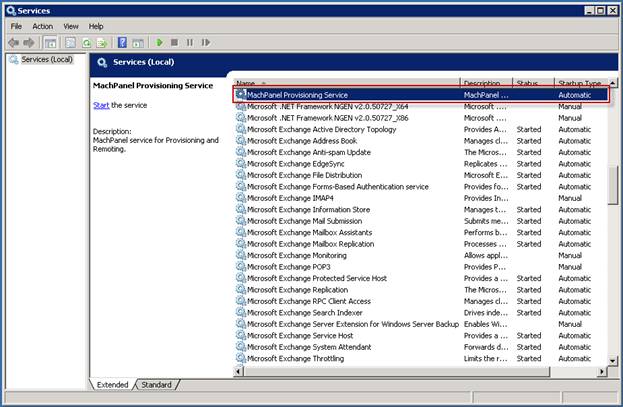
- Type iisreset from Run to restart IIS.
