This articles explains the cause and solution of error while creating SharePoint Portal
MachPanel All Versions
Below error message is received when
SharePoint Portal order is 'Run' from Service Queue:
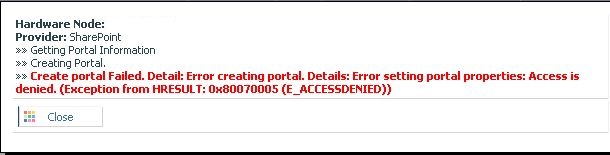
This error comes when there is a mismatch between user being used to provision SP site in MachPanel and the user under which Application Pool is running on back end.
There are two solutions to this problem:
- Change the user from SharePoint Central Administration for the Web Application. To do this open SharePoint Central Administration Service and navigate to Central Administration > Security and from General Security click on Configure service accounts. Then select the Web Application Pool - *Web App ID*. Then select the AD user defined in MachPanel Active Directory from 'Select an account
for this component' drop down list. If that user is not listed, then create it by clicking on Register new managed account right below the drop down list. Click OK when you are done. After that run command: iisreset /noforce on all servers in the farm.
- Override domain credentials in MachPanel to match the user assigned to the Web Application at back end. To do this open MachPanel Control Panel and navigate to Home > Service Director > SharePoint Hosting > Server Groups. Click on edit against the appropriate server group. At the bottom of settings page you will find the option Override domain credentials. Check this box, enter the user under which the Web Application is running on back end. Save the settings.
After following either of the above mentioned solutions, go to
Service Queue and
Run the item. Portal will be created successfully.