Summary
Operation failed due to service credentials being synchronized, Please try again after 10 Seconds. If problem persists contact system administrator
Applies To
MachPanel all versions
Cause
When the MachPanel Provisioning service credentials of the user are not set properly
Solution:
Above problem can easily be resolved by typing in password of service account under the services manager. Follow below steps:
1) Start Menu >> Run >> Services.msc Hit Enter Key

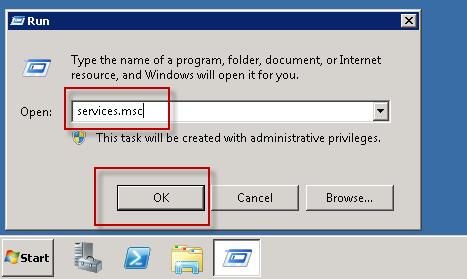


2) Under services manager, double click “MachPanel Provisioning Service”

3) Go to “Log On” tab.

4) Type in correct password for the service account you have set in MachPanel and that displays under logon tab, and hit Ok button.

5) Restart “MachPanel Provisioning Service”.