This article provides information for using CRM Import Utility for importing CRM users in MachPanel.
MachPanel Version 4.5.16 and above.
- You have purchased license from the sales team.
- At least one CRM service plan is present in MachPanel.
- Customer account has been created.
- CRM Server on which the users exist has been added in MachPanel.
* It is strongly recommended that to import a test organization first as a Proof of Concept.
Please follow the below mentioned steps to bulk import CRM users:
1) Open MachPanel Control Panel, log in as Provider and navigate to Home >> Migration Director >> CRM Migration. In step-1 provide the Import Settings as shown in the snapshot below:
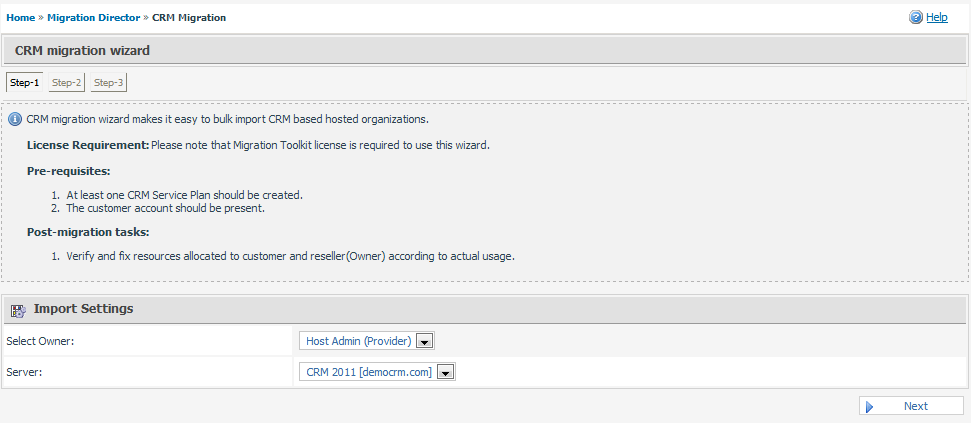
- Select the Owner (i.e. Provider or any Reseller).
-
Select the CRM Server where the users exists.
2) In step-2 enter the customer's domain name, select the customer, associate a service plan and then click on Next button.
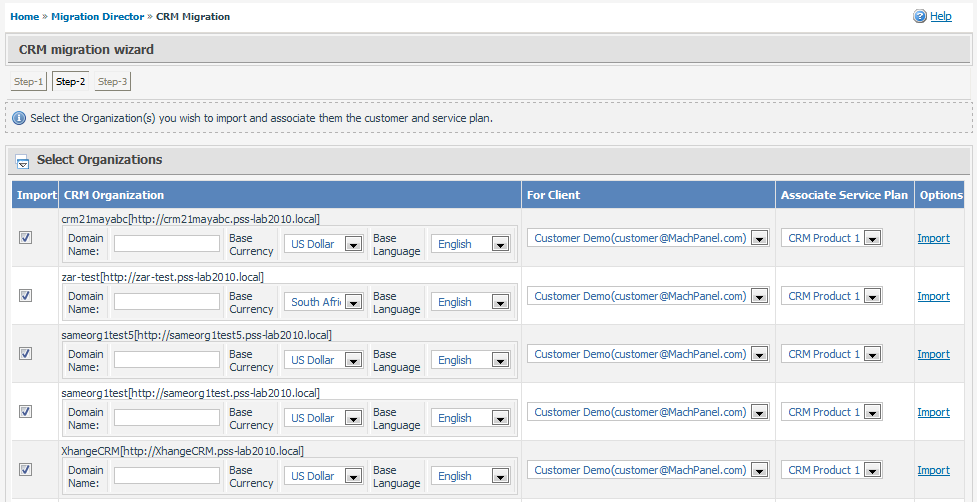
3) In step-3 select billing/subscription preference for each organization and finally click on Finish button to import the organization in MachPanel:
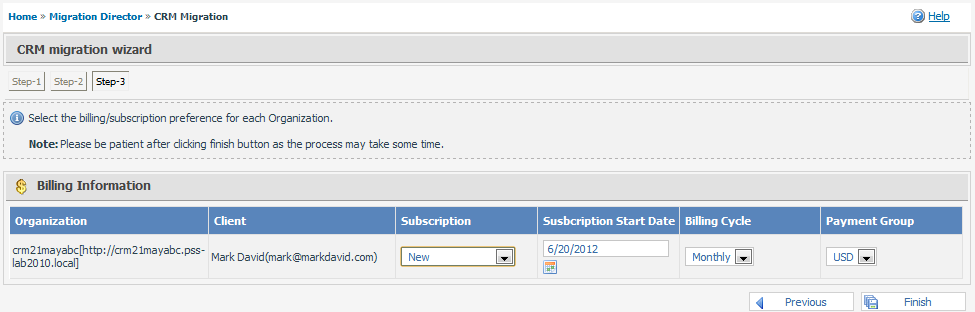
4) You can manage this subscription by navigating to Home >> Service Director >> CRM Hosting >> CRM Accounts.